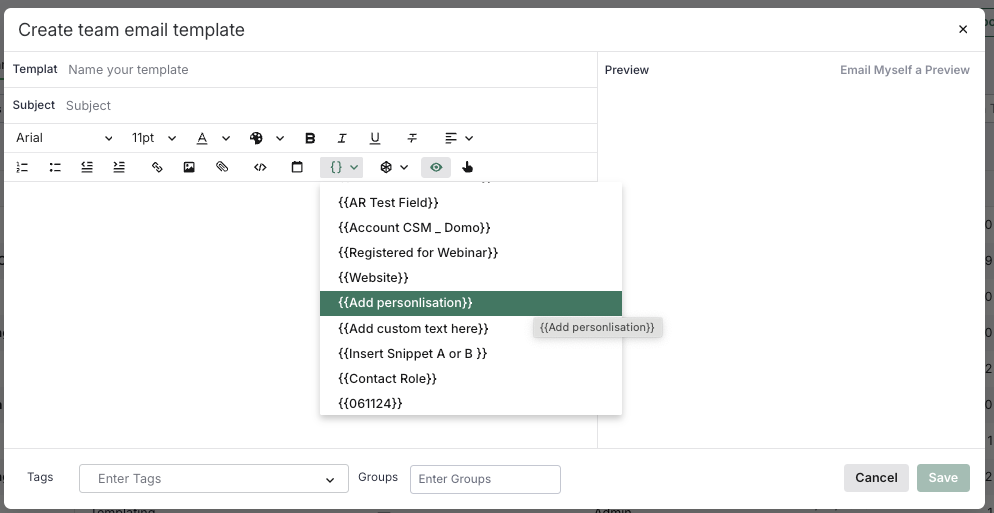👋🏼 Hey Champions!
Welcome back to ⭐️ Sideline Strategy of the Week ⭐️
As a refresher, each Sideline Strategy video will have an expert talking you through quick tips on how to level up your game within Salesloft.
This week we have our very own Senior CSM and Cadence expert, Sheena Johnson, here to discuss how to personalize your templates with a custom field to increase both the relevance and effectiveness of your team’s outreach.
Watch the ~4 minute “how-to” video below and make sure to drop your questions for Sheena in the comments👇🏼
Thanks for watching! We’ll see you next time! 🏆
Have a topic you’d like to see us cover in the weeks ahead? Let us know in the comments!

👀 Looking for continued learning?
Check out the resource below