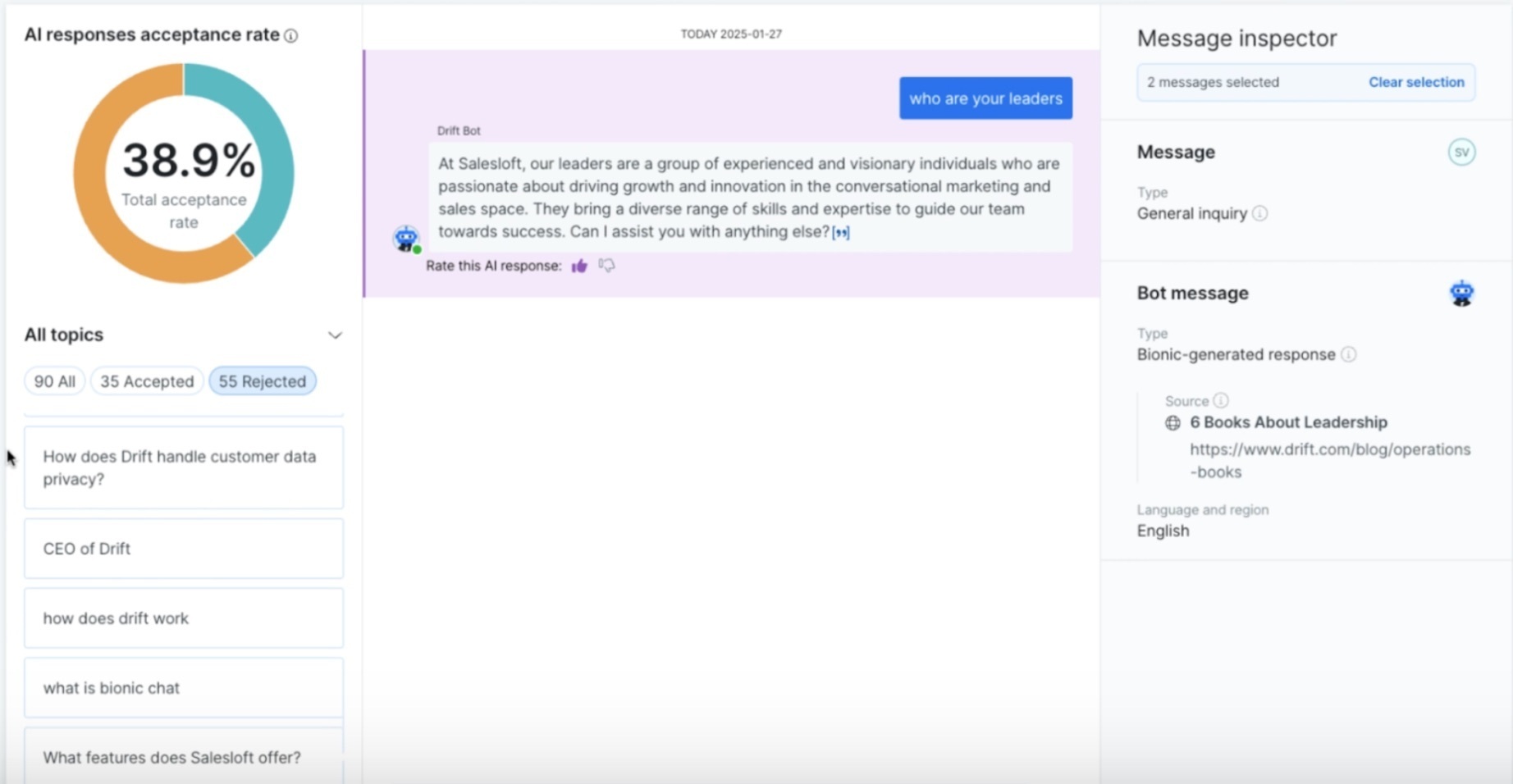See what's new in Salesloft!
In this article, we will highlight Salesloft's newest features and functionality. We've grouped these releases into the following product areas:
Rhythm & Cadence
Simplified Create Plays Flow
The Plays settings page now features a “Create Plays” button to begin Play creation. The “Discover Plays” tab has been replaced by the Create Plays button.
Who: This feature is available to admins and Salesloft users with Play creation permissions.
Where: The Plays settings page.
How: Click the “Create Play” button to select a Play template and begin creating your Play. Selecting “Create Plays” will take you to the “Start from a Template” page.

Influence Metrics for Cadences
Cadence Outcomes reporting now leverages the influence model to include new metrics like total influence on meetings booked and opportunities created, in addition to the last-touch meeting rate and opportunity rate.
Who: This feature is available to all Salesloft users.
Where: Cadence outcomes are visible in the following locations:
- The Cadences Page list. You can find Cadence Outcomes by clicking “Cadences” in the “Content” tab.
- Cadence Overview Page: The Cadence details will show metrics at the top of the page.
- Cadence Standard View in Analytics: Go to the Analytics navigation. Select Content Performance. The report can be viewed at the bottom of the page.
How: Check out the Cadence Metrics Overview article to learn more about how to measure and interpret the outcomes of your Cadences.
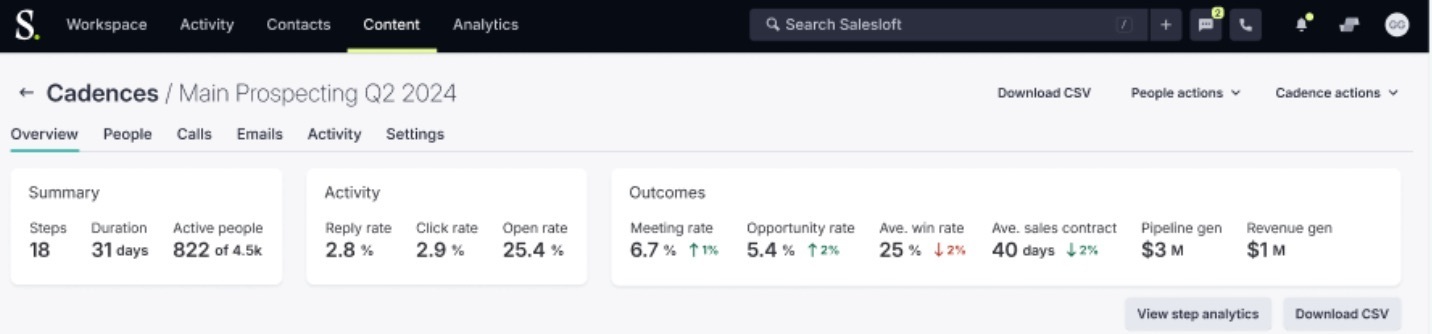
Platform, Data, & CRM
Influence Metrics
In app analytics have been updated to include new metrics
- Influenced Meetings
- Influenced Opportunities
- For users with Deals enabled
- Influenced Pipeline
- Influenced Revenue
- Avg. Influenced Sales Cycle
- Influenced Win Rate
- Avg. Influenced Deal Size
Who: This feature is available to all Salesloft users.
Where: Influence Metrics can be found in the following Salesloft locations:
- Analytics in the Salesloft platform.
- Plays Overview Page
- Cadence Overview Page
How: To learn more about Influence Metrics, check out the Understanding The Influence Model article.
Extension and Integrations
Outlook - Drop Down Menus for Custom Fields in Person Creation
This update allows users to select from custom fields using drop down menus while creating a Person in Microsoft Outlook.
Who: This feature is available to Salesloft users who use the Outlook add on.
Where: Drop down menus for Custom Fields can be found while creating a person in the Outlook add on.
How: Where there are custom fields with pick lists in Salesloft for person creation, there are now the same drop downs available in the Outlook add on.
Drift
Guided Testing and Training
Guided Testing and Training streamlines the training process for Bionic Chatbot by importing testing history into the AI responses testing page, as well as the rating the customer gave each response. We aggregate all ratings into an overall acceptance score with a clear breakdown of questions to allow you to more easily train your Bionic Chatbot based on past response behavior.
Who: This feature is available to Drift users with access to Bionic Chatbots.
Where: Guided Testing and Training is found on the AI response testing page.
How: Check out the Bionic Chatbot article to learn more about Guided Testing and Training.