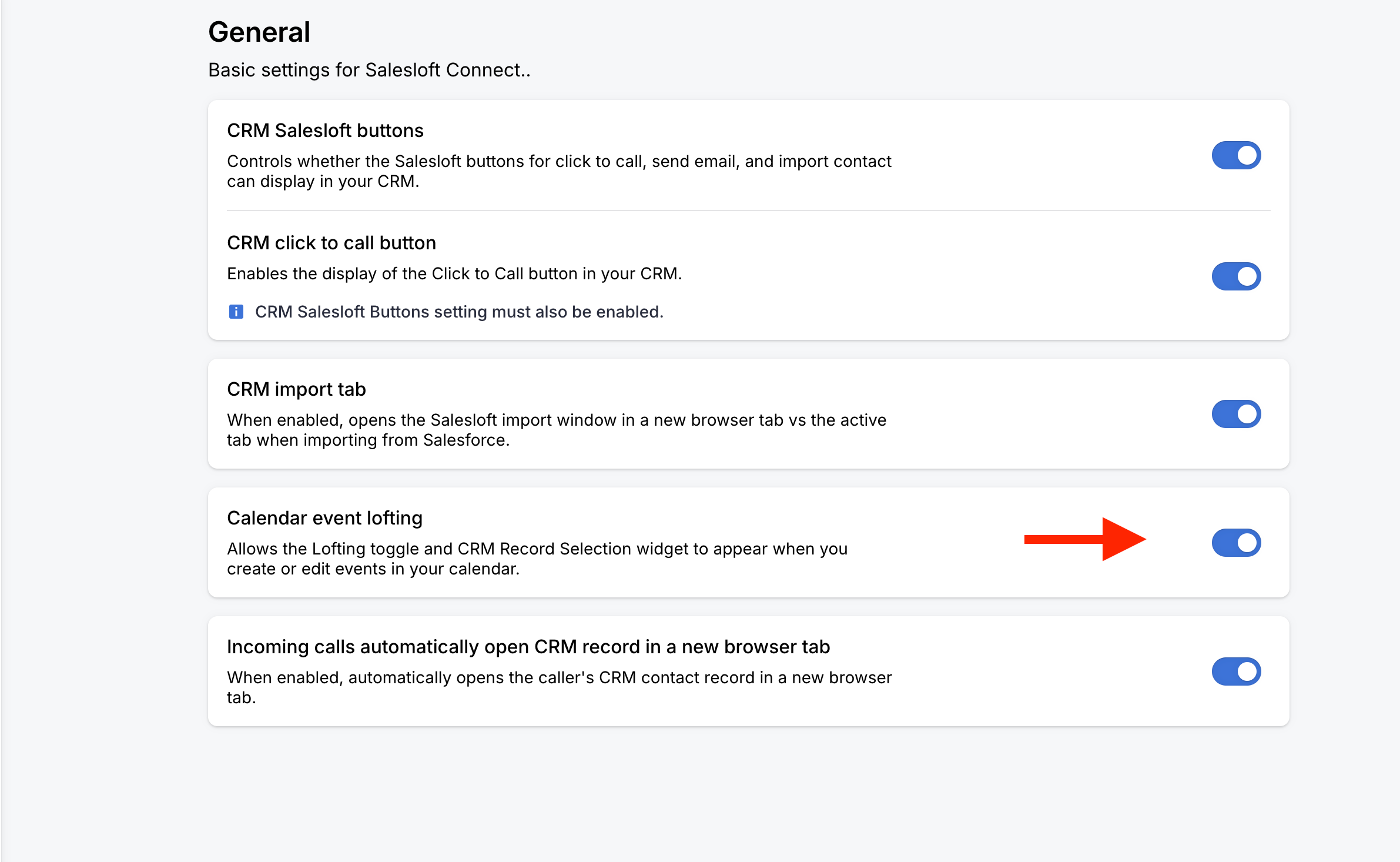Our team recently observed the appearance of a new “Loft It” button within Google Calendar (GCal) events, seemingly replacing the standard “Save” button. When users update a Google Calendar event and select the “Loft It” button, both a new GCal and Salesforce event are created, which also triggers an additional meeting notification for external participants.
Key Concerns
- Duplicate Notifications and Records: When the "Loft It" button is used, external recipients receive another notification for the meeting, which can lead to confusion. Additionally, multiple entries in GCal and Salesforce may appear as duplicate records, potentially cluttering calendars and systems.
- Documentation Gap: There’s currently no official Salesloft documentation that outlines the function and expected behavior of this feature.
- The existing knowledge article, last updated on November 21, 2023, still refers to the previous Chrome extension.
- The features between the two different extensions are different.
- Salesloft introduced a new Chrome extension in April 2024 and began recommending user migration in June 2024.
- Article: https://help.salesloft.com/s/article/Salesloft-Meetings-and-Your-Calendar?language=en_US#:~:text=To%20complete%20this%2C%20go%20into,if%20there%20are%20multiple%20guests
The Salesloft Connect - Chrome Extension Release notes doesn’t mention it.
Unanswered Questions
We're looking for clarification on the following:
- Expected Functionality vs. Bug: Is this behavior intentional, or is it a bug?
- Record Management: Why aren’t updates to the original event reflected without using the “Loft It” button?
- System Updates: Is there a reason why updates to GCal events can’t be saved directly without "lofting"?
Duplicate Entries: What’s the reason for creating additional entries in both GCal and Salesforce?