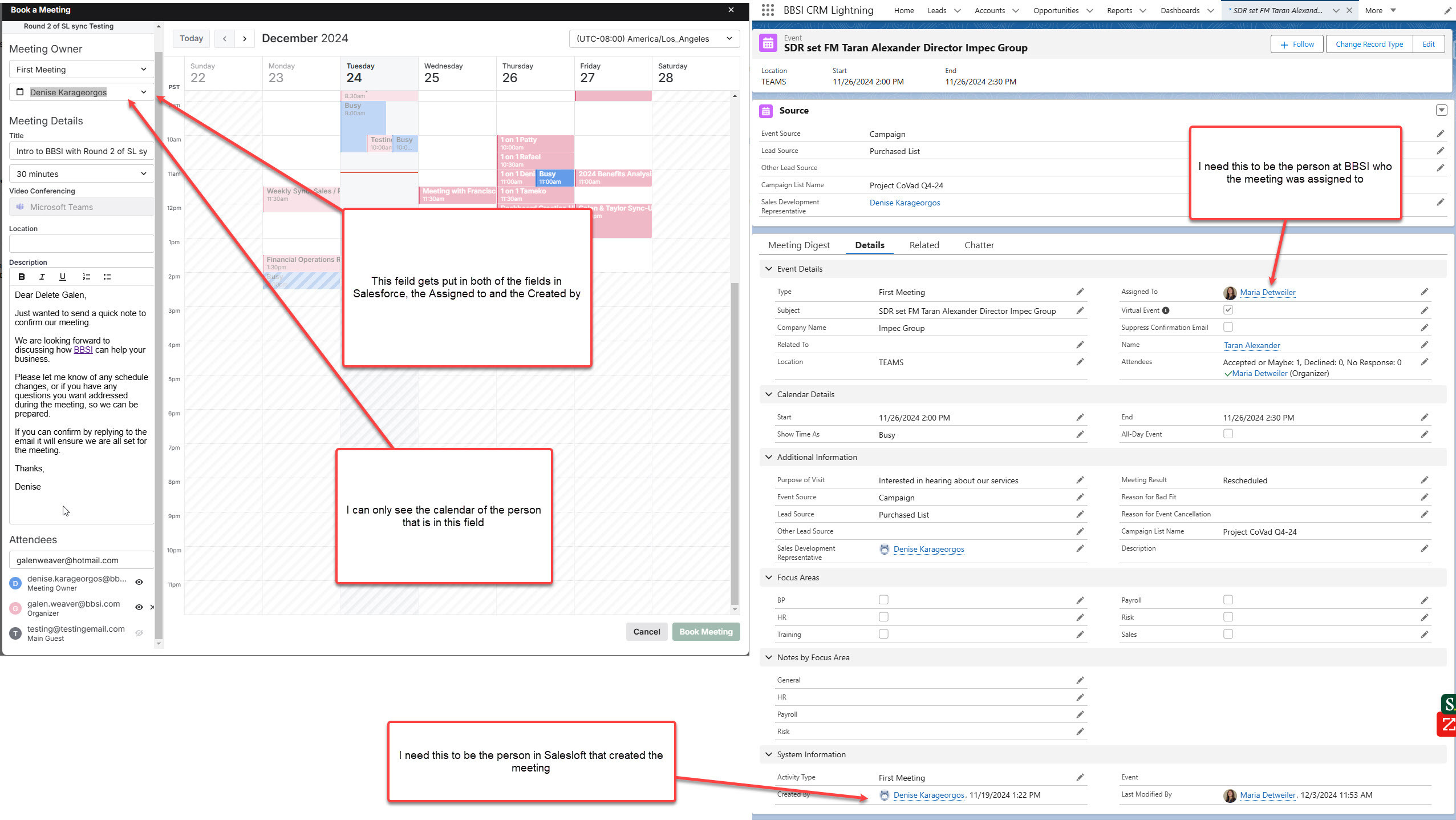When creating meeting in Salesloft I want the meeting to be created in Salesforce as well. The issue is I need the meeting to be assigned to the AE but its created by the SDR. If I make the meeting owner the AE is both the Assigned To in Salesforce (which is good) but the AE also shows as the Created By in Salesforce (which is bad)
I can use the booked by field but then my reporting in Salesforce get messed up.
I need to for the SDR to be able to create the meeting in Salesloft for the AE, then in Salesforce I need the meeting to be Assigned To the AE and created by the SDR. I’ve tried everything I can think of, any suggestions?