Hey Champions!
Ready to make your first post in Discussions? Whether it’s a question, idea, or success story, we’ve got you covered.
(1) Head to Discussions
(2) Select the green “+ New Discussion” button
It’s in the top right hand corner
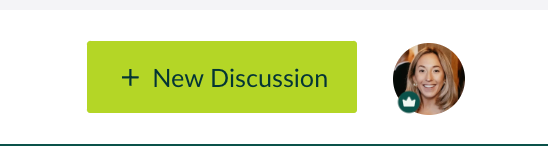
(3) Select the type of post
You have two options: A Question or Conversation
Posting a Question tells other members that you have a challenge that you need to solve for. Your question will appear in the “Unanswered Questions” category under the Discussions drop down, as a way for members to easily find it until it gets marked with a best answer. You can mark the replies that you get as Best answer to help other members of the Champions Hub learn about the solution.
Posting a Conversation tells other members that you’re simply sharing an idea, a success story, something you learned, or opening up the floor to hear others opinions about a given topic.
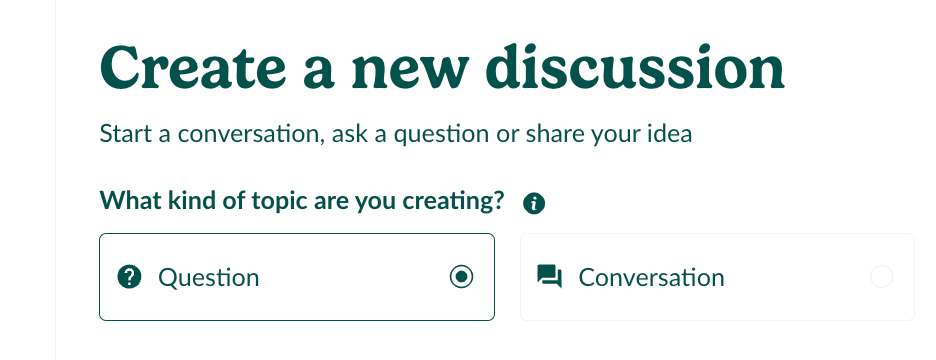
(4) Make a title
We recommend making this short and sweet, including the problem you’re solving to catch the attention of the community. Below are a few examples we’re shouting out:
- User adoption tips
- [Insert Integration Name]
- Salesloft for Field Sellers
- Hack I learned to Increase Personalization
- What’s your favorite Salesloft workaround you’ve learned?
- How to XYZ
(5) Add a description
The more details and context you provide, the more precise other members of the community can be to help you find a solution!
(6) Select a category
You can select a Discussions category for your post to live in, or you can select a User Group that you are a part of. Please note that if you choose a User Group only that group will receive a notification about your post. We recommend posting in Discussions if you’re looking for a quick answer.
(7) Add tags
Using tags helps other members of the community find your post when they search for a similar problem.
(8) Select the green ‘Create’ button
Your post is now live! Congrats! Make sure to check your email inbox you may just find yourself a new shiny badge 💌
Questions? Let me know below!


