XDR’s days are dominated by tasks – send emails, make calls, add contacts. Without proper workflow management, it’s easy for key actions to slip through the cracks if you’re keeping track of everything on your own.
Salesloft’s Rhythm and Cadence Focus Zones help you stay organized, generate more pipeline, and make the most of your time.
Here’s how you can use these tools to streamline your day and level up your prospecting:
1. Start Your Day w/ Prospecting Tasks
Kick off your day by diving into the Cadence Focus Zone to prioritize high-volume prospecting activities. The Cadence Focus Zone is where you’ll tackle tasks like sending emails, making calls, or executing social touches.
Focusing here first allows you tackle the bulk of your outbound efforts early in the day, ensuring that prospecting momentum is strong right from the start. By completing these essential actions upfront, you’re well-positioned to hit your daily goals.
2. Use Rhythm to Stay on Top of Follow-Ups and Warm Leads
After completing your high-volume tasks, shift to Rhythm to manage meeting follow-ups, respond to buyer inquiries, and prioritize warm leads.
Rhythm helps you facilitate ongoing engagement such as keeping track of buyer responses, meeting requests, and signals from partner apps so that no opportunity is overlooked. By checking Rhythm regularly, you can keep up with warm leads who are closer to converting, helping you create a steady flow of new opportunities.
3. Short on Time? Lean on Rhythm for Quick, High-Impact Wins
If you have a few minutes between meetings or calls, jump into Rhythm to see what quick, high-impact tasks are on your radar.
Whether it’s a warm lead needing a fast follow-up or a cadence step ready to be executed, Rhythm allows you to quickly work through high-impact tasks. This approach helps you stay productive and keeps your day moving forward, one action at a time.
4. Use the Source Filter to Track Your One-Off Tasks
Sometimes you’ll need to find those tasks you’ve created outside of your standard cadence. To make it easier, use the Source Filter in Rhythm to display only your One-Off Tasks. This filter helps you quickly locate and address ad-hoc actions, ensuring you don’t lose track of important follow-ups.
Occasionally, you’ll need to locate tasks that were created outside your standard cadence steps. To easily find and manage these, use Rhythm’s Show Me Tasks From filter to show only your One-Off Tasks. This helps you locate ad-hoc follow-ups or special actions that may otherwise be hard to track, so no important touchpoint is missed.
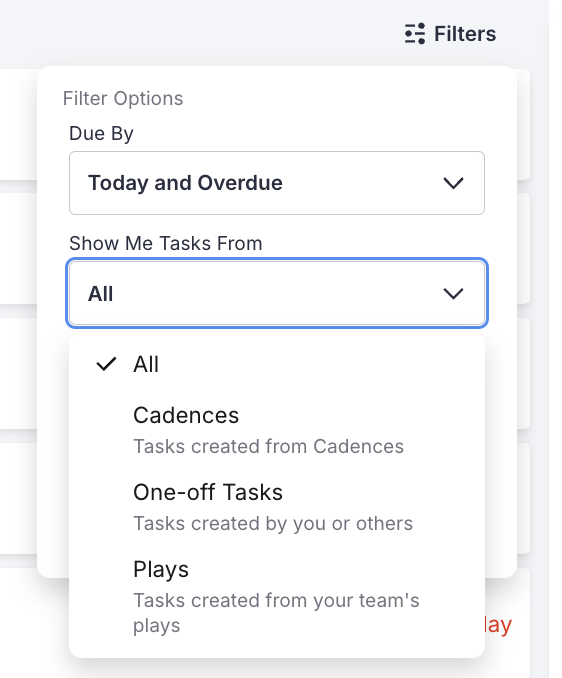
By combining the Cadence Focus Zone and Rhythm, you’ll maximize your efficiency, making it easier to hit your prospecting and pipeline goals. Start your day with high-volume tasks, use Rhythm to stay responsive, and never lose track of critical actions. When you master these tools, your pipeline will thank you!
How do you use these features to manage your day? Share in the comments!
#Focus #SalesSuccess #Cadence #Rhythm #Efficiency #Salesloft
