Did you know that you can build dynamic links within a playbook by inserting a contact attribute as a personalization token into the URL? This let’s you do things like build a unique link to a resource depending on the site visitor or direct a site visitor to a knowledge base search page with the search query pre-populated.
Setting this up is fairly easy, you just need two things:
- The Drift contact attribute holding the value you’d like to add to the dynamic URL. In the demo shared below, I use a custom field called “search_term” which holds the site visitor’s input from a previous question node in the playbook.
- The URL to which you’d like to append or insert the dynamic value. In the demo I use the Salesloft help page search URL which looks like: https://help.salesloft.com/s/global-search/
With these two pieces of information you can build your dynamic URL. In the editor of the playbook node where the dynamic link will be displayed, use the create a link button to populate the visible text of the link and the actual URL. In the demo the link will appear as “here” while the actual URL is set to https://help.salesloft.com/s/global-search/{{user.search_term | urlencode}}
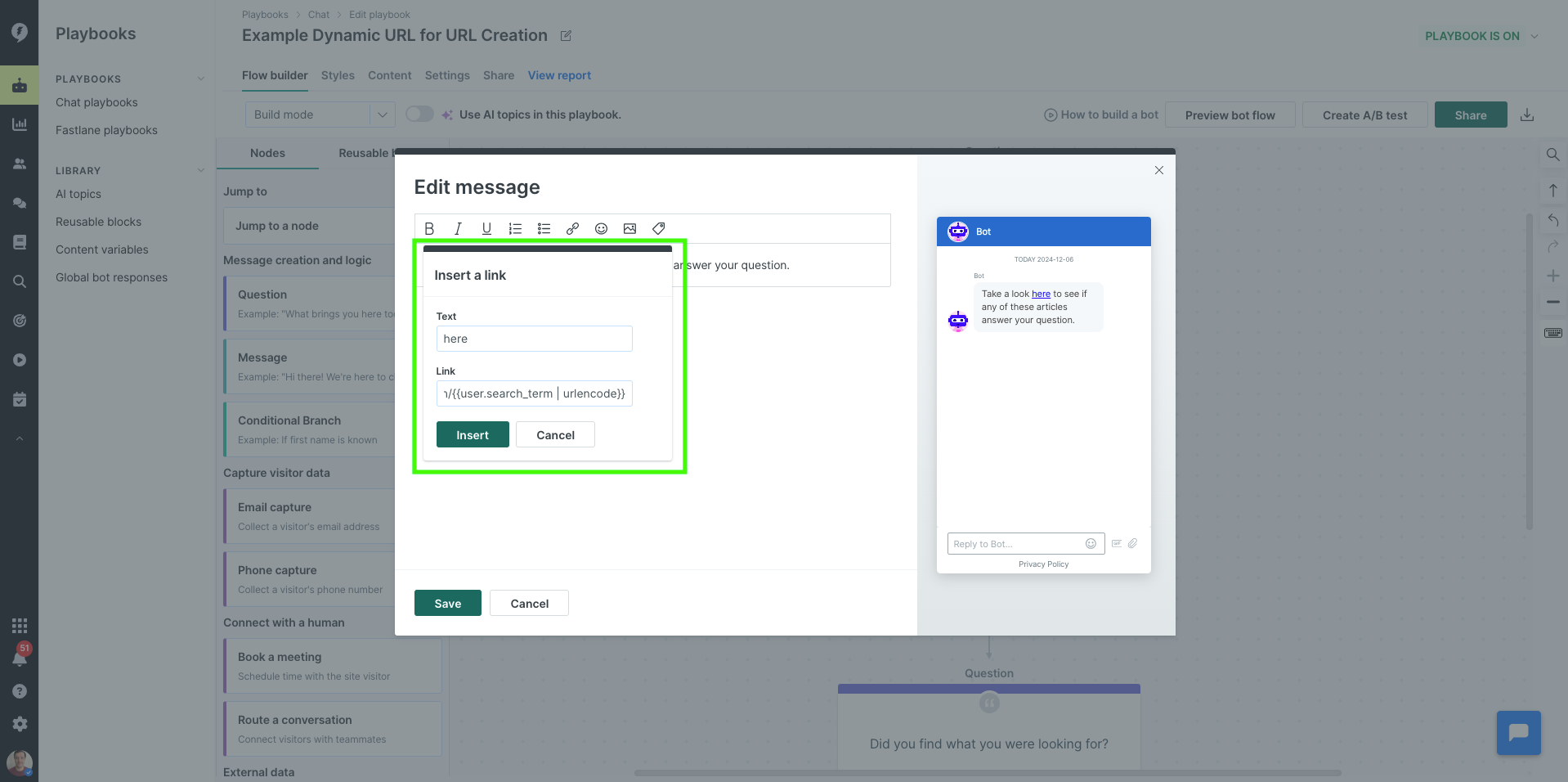
The personalization token of {{user.search_term}} will dynamically populate with whatever value Drift currently holds in the search_term contact attribute before presenting the link to the site visitor. I’ve also added a Jinja filter of | urlencode to properly escape any special characters a site visitor may include in their search query. That first character of the filter is the Pipe key character, which is Jinja syntax to separate the value from the filter.
To find available personalization tokens, you can click on the tag icon in the message editor.
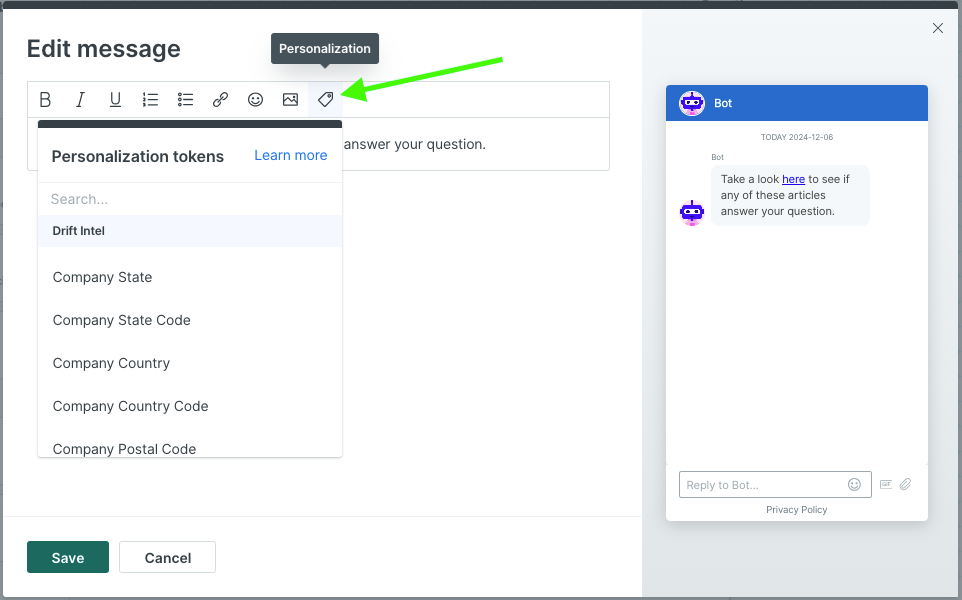
Check out this super simple demo that collects a search term with a question node then generates a search query in Salesloft’s help docs.




